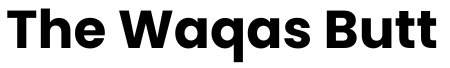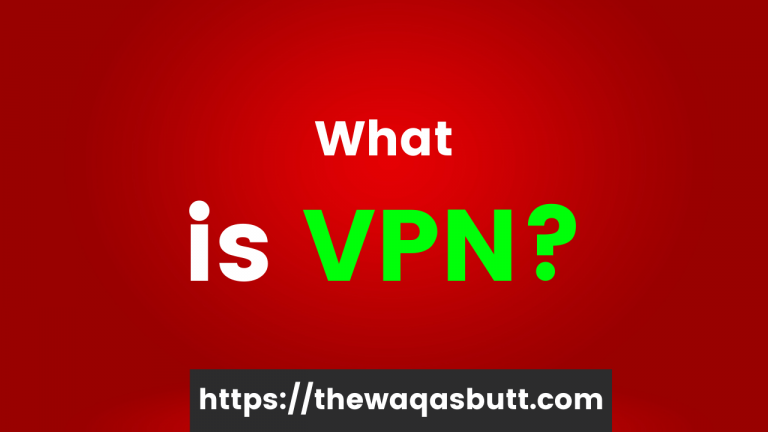WTMP App Reviews — Who touched my phone? for Android
Our smartphones hold a wealth of personal information, be it photos, messages, or banking details. The little gadget is practically a mini-safe that you take with you everywhere. While Android smartphones are great at keeping the contents of the phone safe by locking it, there are apps that help bring it a step further.
Enter ‘Who Touched My Phone’, a small security app that works on your lock screen. The app is triggered whenever someone accesses your lock screen and logs successful and failed unlocks. However, its best feature is the ability to take an instant photo from the front camera whenever a wrong password, pattern, or code is entered.
This lets the actual owner of the smartphone know who is trying to peek into their device, especially when they are not around. We tried the app for a few days and here’s what we think.
Installation and setup
Who Touched My Phone, WTMP is a small app that’s easy to download and quick to set up. The app will require you to grant it a few permissions including camera access and accessibility access. Once this is done the app will work seamlessly with your lock screen.
You’ll still need to make some changes in the settings where you can actually set up how many unlocks the app takes before taking a photo with your front-facing camera. Patiently check all the settings to find the best combination for your needs.
Disable notifications
When using the app with Android 10 and 11, the app will show a persistent notification that will constantly remind you that it is active in the background. This notification cannot simply be removed. On the lock screen, the notification will alert any intruder that the camera is being used so they can be warned to either cover the camera or move their face away from the screen, thus defeating the whole purpose of the app.
To get rid of a notification, long press the notification itself, and go to the app’s notification settings by clicking on the small gear icon that appears on the top right. In the section, disable all notifications from the app to prevent the alert from appearing continuously.
Turn it off when you don’t need it
WTMP allows you to close the app from the master switch on the main screen. This means you can turn off everything monitoring apps with a single switch instead of uninstalling the entire setup.
Trash or pass?
Who Touched My Phone doesn’t add any kind of security to your phone but rather gives an extra feature to the existing Android lock screen. It’s ideal for when you want to make sure no one is trying to sneak into your phone while you’re at the gym, office or party, or in bed at night. The minimalist app is also a free one, making it a great addition for those who need this feature. So, we give WTMP a solid pass. The app can be downloaded from the Google Play Store.