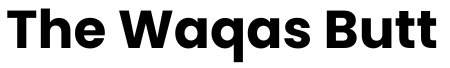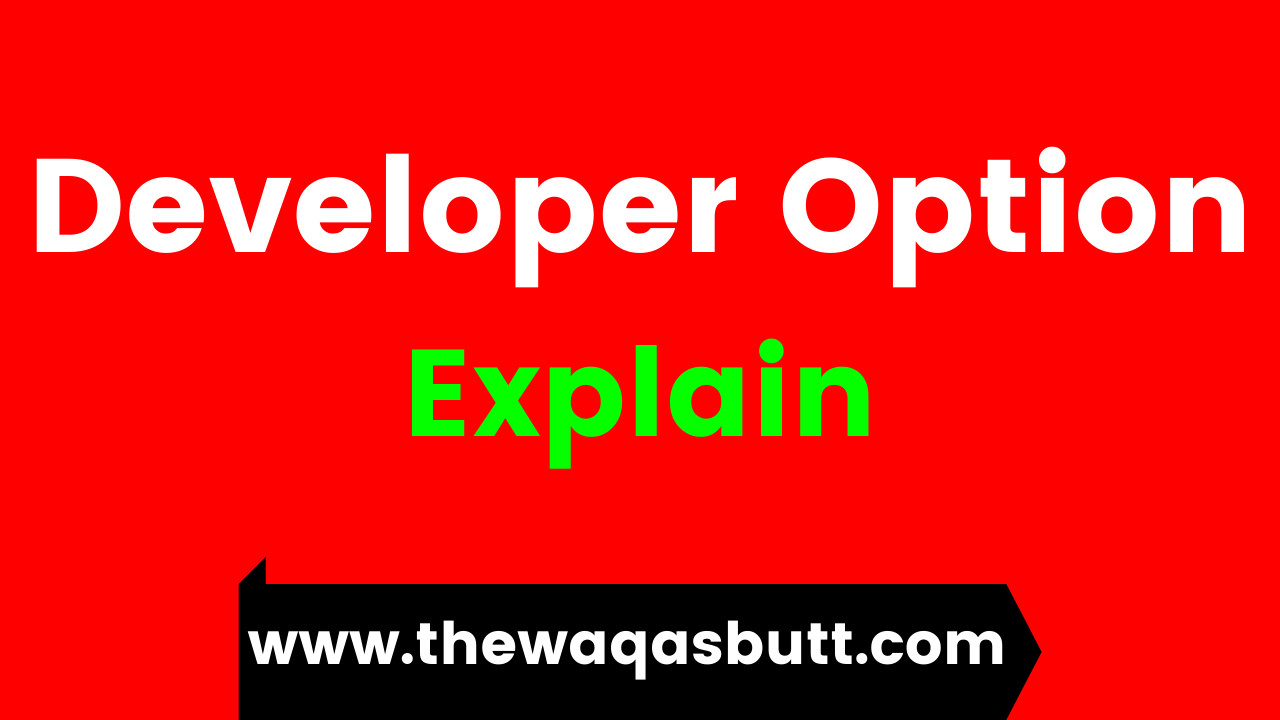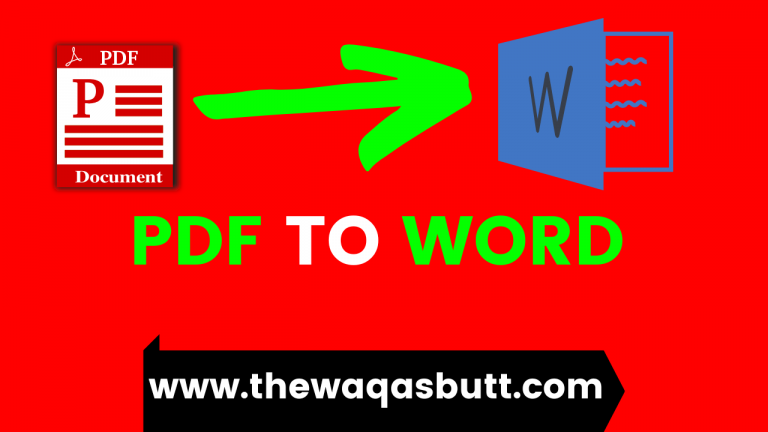What is the Developer Option in Android Mobile
If you use Android mobile, then you must have heard or seen about the developer option in Android, but do you know what is the developer option in Android mobile, what are its benefits, and what is its use. In this post, I am going to tell you what is the developer option, what are the benefits of using it, and how to activate it.
Every Android mobile has a developer option and this option is hidden inside the mobile, it has to be enabled that is to activate it, then only this option will appear, then in such a situation, there will be a question in your mind that after all this is an option. What is the use, is it right to use this option, then let’s know what is Android Mobile Developer Option.
What are developer options?
The developer option is a hidden feature of Android mobile which is for advanced users or developers, so if you know about it, then you can also use it, by activating it you can get many hidden features. You can use such as if you can increase the performance of the mobile, you can stop the apps running in the background, if you want to upgrade the mobile with custom ROM, or if you want to connect the mobile to a computer or laptop, etc. then all these features. What you can do by activating the developer option, let’s know its benefits, after that we will know how you can activate the developer option on your mobile.
Advantages of Developer Options
- By activating developer mode, you can connect your mobile to a computer or laptop, for example, when you hit the root of your mobile from the computer, then you have to activate the developer mode, if you do not turn on the developer mode, then the computer If your mobile is not recognized then you have to turn on developer mode only then your mobile will be connected.
- If you play a game like playing a high-definition game and the graphics are not good on the mobile or the game is slow, then you can improve the game performance with the help of the developer option.
- If your mobile runs slow and apps take time to open, then you can increase the animation speed by going to developer mode and increasing the speed of your mobile.
- With the help of Developer Option Me, you can find out which app is running in the background and how much RAM it is using
How to Enable Developer Options in Mobile
To activate the developer option in your mobile, first, go to the settings of the mobile, then go to the about device then go to the software info and then tap 7 times continuously in the build version i.e. keep pressing 7 times continuously. Settings > About Device > Software info > Build Version
As soon as you tap 7 times, you will get a message in which you will be told that ‘You are now a developer, just after that you can activate the developer options on your mobile.