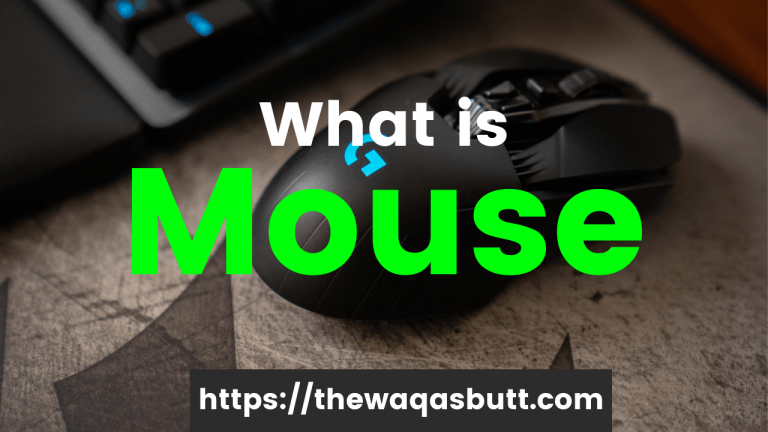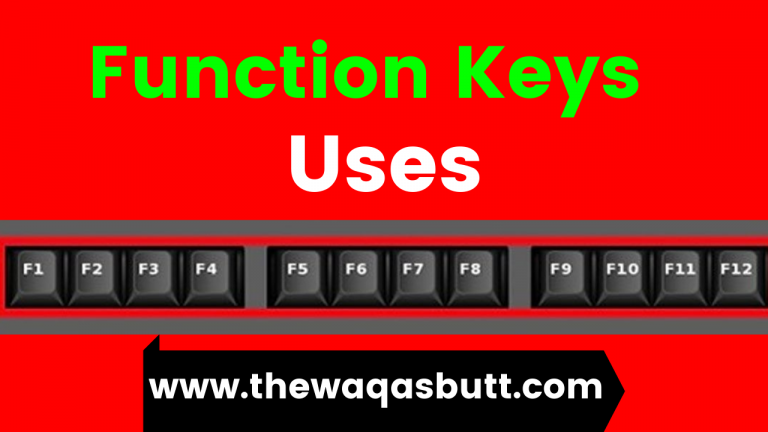How to Permanently Delete Files from Computer The Waqas Butt
Technology today is developing so fast that without technology nothing works, you can save your important data like photos, videos, or files to a small memory card or hard drive. There was a time when this was not everything but in today’s world. It’s ok, you can save data on your mobile phone or computer and delete those files with one click, or easily recover deleted files if you want. Files Recover) But very often we want the files that we deleted not to be restored, i.e. no one can get them back, so in today’s article, I will tell you how to save any file on your computer. That it cannot be written in Hindi.
Many times we have sensitive data in computer or mobile phone storage that we don’t want to fall into the wrong hands, and if someone misuses it, we transfer important files to our hard drive or mobile phone from a memory card. We think it’s gone forever, no one else will see it, but you may know that we can easily recover any deleted file with any recovery software. And if you can use it, then what to do is that no user can recover our deleted files, even if they are photos, or videos, no one can recover them after deletion. Then here, but we are going to use file shredding software. , now the question that will be in the minds of many people is, what is it? File shredder? (What is File Shredder in Hindi) File Shredder is a free and very powerful program with which you can permanently delete your files from your computer hard drive so that no one can get them back, so let us know.
How to Delete Permanently Files from Computer Hard Disk, Phone, or Memory Card
1: Download and install File Shredder
Just like we need software to recover deleted files from a computer, if you want to delete your sensitive data permanently, you will need a software called File Shredder and you need to download it. software and install it on your computer or laptop, this software is free, you can download the software by clicking here.
2: Now select files or folders or choose Disk Space
After installation, once you open the software, you will see a small window, then you will now have the option to add files, ad folders, and free disk space, then here you will get three main options, then you will need. You must choose accordingly
Add Files: If you want to permanently delete selected files such as photos, videos, and files, you can use this option to prevent anyone from recovering them.
Add Folder: You can use this option when you need to permanently delete the entire folder so that no one can restore it, then you can select the Add Folder option.
Shading Free Disk Space: You can use this option if you want to permanently delete files from a full memory card, hard disk, or hard disk partition, then you can use this option.
3: Now click on Shred files Now
Once you have added the files to the folder, all you need to do is click “Destroy Files Now” to delete the files permanently, then you need to click “OK” for these parts. Fragmentation means the files will be deleted permanently, after making it nearly impossible to recover the files.
After that, if you want to delete files or document folders from the hard disk partition, you just need to click on “wipe free disk space”, then you need to select the hard disk partition or memory card, and then select “Dod 5220-22”. M, then click “Next” and then click “Start”.
So this process will take some time, once it is 100% it will be very difficult to recover files, so you can delete any deleted file permanently so that no one can recover it. Done with software.