What is a Laptop, its Advantages, and Disadvantages 2022
What is a laptop? Have you ever used a laptop? If yes, you probably have information about it. But if not then no need to panic because today through this article we will know what is a laptop computer and what are its main components.
The advancement of the latest technology has improved our life a lot and the current generation of people are really benefiting from this technology. In today’s age, man is completely dependent on technology, and is completing all his work with the latest available machines and gadgets. For example, we use cars, planes, and trains to travel long distances.
At the same time, we use mobile phones or telephones to communicate with others. In such a situation, we use the computer for our official work or for any of our other work. Whereas the desktop computer is now becoming obsolete as it stays in one place and it is difficult to move it from one place to another. Laptops were invented to solve this problem.
These laptops and tablets started providing people with portability and mobility features so that people don’t have to depend too much on the desktop. They can use the laptop together anywhere and anytime.
That’s why today I thought about why you guys don’t have a laptop, how it is used and what are its benefits like this article is providing a lot of information. So that you also get information about these types of computers. So let’s start without any delay and know what is this laptop.
What is a laptop?
It is a type of laptop computer, also known as a notebook computer. It is a battery- or AC-powered personal computer that is usually small in size (smaller than a briefcase), can be easily carried from one place to another, and is easy to use. It also has temporary spaces such as airplanes, libraries, temporary offices, and meetings.
Laptops usually weigh less than 3 kg and are 2 to 3 inches thick. By the way, now its size and thickness have also started to decrease considerably. Now many laptop computer manufacturers have entered the market such as IBM, Apple, Compaq, Dell, Toshiba, Acer, ASUS, etc.
Talking about the price of laptop computers, it is much higher than desktop computers with the same capabilities and features. This is because designing and manufacturing laptops are very difficult.
The displays used in laptops use thin screen technology. This Thin Film Transistor or Actuator matrix screen is very bright and its views are very good from different angles if we compare it with an STN or Dual Scan screen.
Laptops use a number of different methods to integrate the mouse into the keyboard, including the touchpad. There is also a serial port that allows connecting a regular mouse. There is also a PC Card which is insertable hardware to add a modem or network interface card to a laptop.
In addition, CD-ROM and DVD (Digital Versatile Disc) drives can also be built-in or attached.
What are the components of a laptop?
Thus, there are many components of a laptop, but here we will learn about only a few important parts.
Processor
The central processing unit (CPU) is the controlling component of a laptop computer. Processor speed is measured in gigahertz (GHz). Multi-core processors have more than one core in a single chip. The speed rating of these processors indicates the speed of each core. The more speed and more cores a laptop processor have, the more tasks the laptop can do simultaneously.
Hard drive
This hard drive is the memory storage of any laptop. A larger size hard drive allows users to install more programs and larger programs and it also stores more files. Today’s high-performance laptop computers have plenty of storage space on their hard drives. Like 2TB, 4TB hard drive. A typical hard drive runs at 5,400 rpm, but if you need performance-enhancing hard drives, you can also use a 7,200 or 10,000 rpm hard drive.
System Memory
Random Access Memory (RAM) is a very important component that helps a laptop run faster. With more RAM, a computer can run more programs simultaneously. While a web-browsing laptop will do just fine with 2 GB of RAM, an entertainment laptop needs 4 to 8 GB of RAM.
Screen
Laptop screens use thin liquid crystal display (LCD) screens. You get the clearest image on your laptop display at the native resolution, which is the resolution at which the image corresponds to the exact number of pixels on the screen. The higher the native resolution of the laptop screen, the more detailed the image quality.
Optical drive
A laptop has an optical drive, its DVD or CD drive. Most new laptops come pre-installed with these DVD +/- RW drives, also known as burners, to read and write blank DVDs and CDs in all formats. These are very convenient to backup our important files or data. Some laptops don’t even have optical drives because it saves both space and weight of the laptop. But you can see it in most.
External Ports
The number of external ports varies from one laptop to another. By the way, all have some USB ports. You may need a VGA port if you want to connect a separate monitor or projector. Some laptops also have separate memory card slots for MMC and SD cards.
Networking
With an Ethernet port, you can connect to a network using an Ethernet cable. Wireless connections, which use Wireless-G or Wireless-N signals, are often universal for newer laptops.
Video card
Also called graphics cards, video cards produce graphics for your laptop display. All laptop CPUs have a graphics controller, which allows the computer to display basic video and graphics. A video card is an additional device that takes the load off the processor so that it helps the laptop run smoothly and quickly when users are playing movies or games. Some video cards have their own system memory, which makes them faster, and provides smoother performance.
What is the relationship between a laptop and a tablet?
Well, there are many relationships between laptops and tablets, whether they are similar or different.
Let’s know about the similarities first.
Both tablet devices and laptop computers are types of computers that can perform many tasks such as browsing websites, sending email messages to someone, and writing papers.
Also, both the devices are very portable and can be easily carried from one place to another.
Both of these devices are highly sensitive devices, so great care should be taken while carrying them.
Let’s first know about the differences.
A laptop is a very portable computer. This means you can get all the features of a desktop in it but it’s a small size so you can take it anywhere. At the same time, a tablet computer is also very small, but it provides more and better portability, with fewer features and options. It has a touchscreen display, its battery, display, and circuitry all in one unit.
While laptops are a bit thick and heavy, tablets are not too thick or heavy. They are more portable than laptops combined.
Where a laptop has a physical keyboard, a tablet does not. It has only one touch screen, on which you can do all the functions of the keyboard. While laptops have a trackpad instead of a mouse, tablets do not have such a touchpad. Everything can be controlled from the screen.
If I talk about the battery, a laptop battery drains faster than a tablet. This is because laptops have more RAM and can do a lot of heavy work, which requires more battery, while tablets don’t have as many operations, which drains the batteries more. Not used.
Laptops have CD and DVD (optical drives), while these options are not available on tablets.
Hardware can be upgraded in a laptop, such as RAM, hard drive, etc. While the tablet does not have any facility to upgrade the hardware.
If we talk about prices, laptops are more expensive than tablets.
Advantages of Laptops
- Portable device: They are very portable. Due to this, they can be easily moved from one place to another.
- It has a long battery life: Laptops have a very long battery life, due to which they can be used for a long time even without a power supply. This comes in handy especially while traveling. Also, a typical laptop has a battery life of 3 hours.
- They are small in size: If we compare them with desktops, these laptops are small in size, but they can do all the tasks that we do on desktops. Due to its small size, it can be easily carried in offices, schools, and colleges.
- No keyboard or mouse needed: As it has an inbuilt keypad you can work as a mouse. There is also a built-in keyboard. It does not require an external mouse or keyboard.
- Internal Speakers: It also has internal speakers. So that there is no need to carry an external speaker anywhere.
- Wi-Fi and Bluetooth: It also has Wi-Fi and Bluetooth facility so you can easily access the internet and transfer files from one device to another.
- It has a built-in webcam: Users need an external webcam on the desktop. At the same time, laptops already have an integrated webcam, so we don’t need an external camera. With this, we can make video calling easily.
- Less Power Requirement: If we compare it with the desktop, the laptop requires less power. This will reduce your electricity bill.
- Entertainment: It has all the devices already built in, so be it education, music, movies, or photos, you can use the laptop for everything, that too with ease. It is used as an entertainment gadget.
Disadvantages of laptops
Let’s know about the disadvantages of laptops.
- Expensive: Laptops are more expensive than other computers. Because you can easily get a desktop of the same configuration at a lower price.
- It’s not good for our health either: Everything comes later when it comes to our health. Excessive use of laptops has bad effects on our health, such as our eyesight, hands, feet, spine, etc. Apart from this, we are likely to get many diseases.
- Difficulty in repairing: Since everything is installed inside a laptop, it is not very easy to repair compared to a desktop. Apart from this, its components are also more expensive. Also, the computer expert may charge you more due to the difficulty of the repair.
- It can be easily stolen: Since these electronic devices are very portable, they can be stolen very easily. While portability is also an advantage, it is also a major disadvantage for its security.
- Customization and Upgradability: These devices are very difficult to customize and upgrade their hardware. For this, we may need another computer expert.
- Their technology becomes outdated very quickly: As we know technology is getting upgraded day by day. So if you buy a new laptop today, its new upgraded version will be available in the market in the next few months. As well as yours the laptop he bought will become cheap and its technology will also become outdated.
- It can become a center of distraction: It has been seen many times that students use it less for studies and more for entertainment. This is how they listen to songs, watch movies, etc. This wastes their valuable time. And because of this the work marks in their studies.
- Chances of its damage are high: Since it is an electronic device, if any juice, water, tea, syrup, etc accidentally falls into it, it can damage the laptop instantly. Also, care must be taken in moving it from one place to another, otherwise, it may damage the device.
People Also Ask
Which company’s laptop is the best?
The best laptop is from HP, ASUS, and Dell. If you have the budget, you can also go for Apple’s laptop MacBook Air.
How much does a cheap laptop cost?
Cheap laptops start at Rs.20,000.
Conclusion
I hope you liked my article What is a Laptop? It has always been my endeavor to provide complete information about laptop computers to the readers so that they don’t have to search any other site or internet for the context of this article.
This will also save their time and they will also get all the information in one place. If you have any doubt about this article or want some improvement then you can write comments for it.
If you liked this post on what happens with laptops or learned something, please share this post on social networks like Facebook, Twitter, etc.




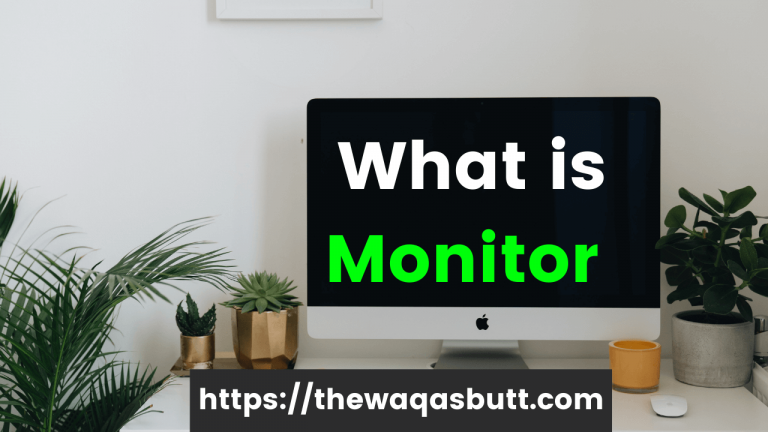
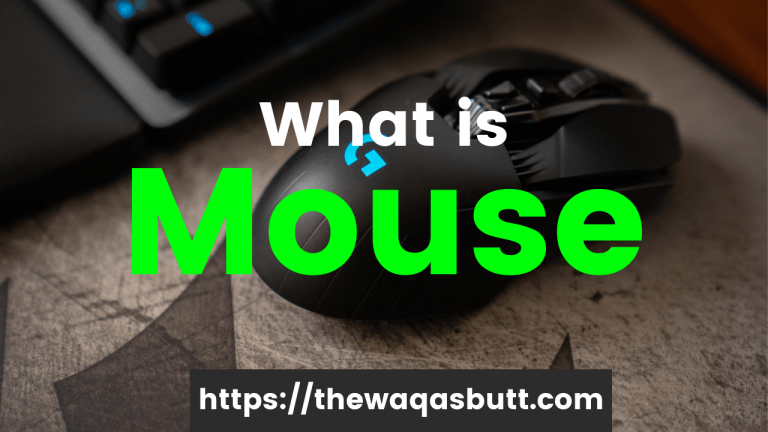
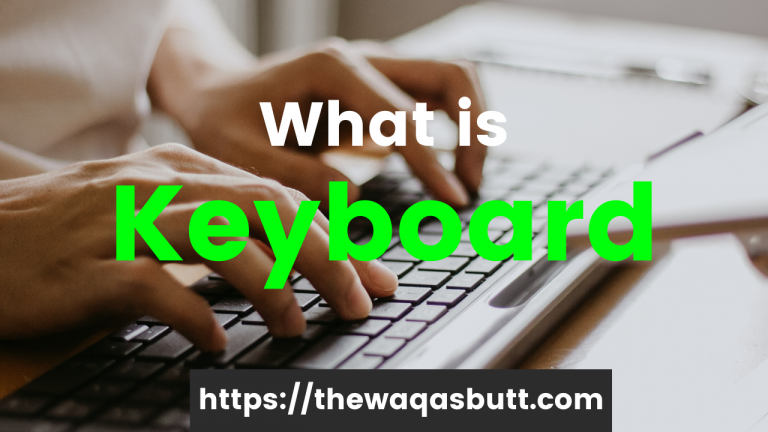

One Comment