What is a keyboard and how many types are there?
A keyboard is an input device that uses finger-sized buttons called keys to enter or manipulate data (text or numbers) on a computer or other device.
What exactly is a computer keyboard? You must have used the keyboard. Because if you have used a computer or laptop, you must have used a keyboard for typing. But there will be many of you who don’t have complete knowledge about keyboards. So, understanding this post’s keyboard information in Hindi will be very helpful for those people.
If you already know about computers then you will know the definition of the keyboard and why it is used. Well, let me tell you that we use computer keyboards to enter data into the computers. With its help, we can also do typing.
So today I thought why not provide you guys complete information about the type of keyboard to clear all your doubts? So without further ado, let’s get started and know what a keyboard is.
What is Computer Keyboard – What is Keyboard?
A keyboard is an input device. It is mainly used to enter commands, text, numeric data, and other types of data into the computer. A user uses input devices such as a keyboard and mouse to interact with the computer.
The input data is then converted into machine language so that the CPU can understand the data and instructions coming from the input devices.
How is the keyboard connected to the computer?
If we talk about earlier times, PS/2 or serial connector was used to connect the keyboard to the computer. But if I talk now, currently USB (Universal Serial Bus) and wireless connectors are used.
Connecting them is now very easy. The disadvantage of a virus keyboard is that we have to replace the battery frequently. Otherwise, it is more portable than other keyboards.
Keyboard Types
There are many different types of keyboard layouts that are developed according to region and language. Today I am going to tell you guys about these types.
- What is a mouse?
- What are Linux and its history?
- What is a router and how does it work?
QWERTY: This layout is the most used in the world and is named after the first 6 letters that you can see in the first row. It is often used in all countries. It is so used that many believe it is the only type of keyboard available.
AZERTY: This is a variation of the QWERTY layout developed in France and is considered the standard French keyboard.
DVORAK: This layout is designed to reduce finger movement to make typing faster and faster than QWERTY and AZERTY keyboards.
If I talk about it now, most of the keyboards used at the moment are only ‘QWERTY’.
Full form of the keyboard
K – Keys
E-Electronic
Y – Still
B – Board
O – Operating
A – A to Z
R – Answer
D – Directly
Keyboard button information
A computer keyboard has many letters, numbers, symbols, and commands in the form of buttons and the right part of them belongs to a specific category. So if you know which category a key belongs to, you can easily learn about its function.
Some keyboards have special keys, some don’t, but all keyboards have the same alphanumeric keys.
ADVERTISEMENT
Alphanumeric keys
All keyboards have a set of keys called alphanumeric keys. The term “alphanumeric” means either letters or numbers, but does not include symbols or command keys. These number keys are located in two different parts of the keyboard:
One above these letters and the other to the right of these letters. The number keys that appear above the letters are doubles of the symbol keys. If you press the shift key and hold down the number, whatever symbol the number key contains will be typed. The top row of the keyboard has letters like “Q, W, E, R, T, and Y”. That is why the keypads in cell phones are called QWERTY keypads.
Punctuation keys
Punctuation keys are those that deal with punctuation marks. For example, “comma key,” “question mark key,” “colon key,” and “period key.” All these keys are located to the right of the letter keys. As with the number keys, if you hold down the punctuation key and press Shift, you can use another function.
Navigation keys
On the keyboard, the navigation keys appear between the letter keys and the number keys, also on the right side of the keyboard. The navigation keys basically have four arrows: up, down, right, and left. These keys move the cursor across the display screen like a mouse. You can also use these navigation keys to scroll through the website history.
Command keys and special keys
Command keys are the keys that give commands like “delete”, “return” and “enter”. It depends on your keyboard whether or not it has special keys. For example, turning the volume up and down, rewinding videos, etc. Other special keys are the “caps lock key,” the “shift key,” and the “tab key.”
ADVERTISEMENT
Types of keys
Here I will inform you about the different types of keys on the keyboard and also tell you about their usage. In a typical keyboard, keys are divided into the following six categories based on function. The description of which is something like this.
1: Function keys
The function keys are at the top of the keyboard. They are written from F1 to F12 on the keyboard. Function keys are used to perform a specific task. Each of their programs has different functions.
2: Typing keys
These keys are the most commonly used. Typing keys include both types of keys (alphabetic and numeric), collectively called alphanumeric keys. Typing keys include all kinds of symbols and punctuation marks.
3: Control keys
These keys are used alone or in combination with other keys to perform a specific function. In a normal keyboard mostly Ctrl key, Alt key, Window key, and Esc key are used as control keys. Apart from these, the menu key, scroll key, pause break key, PrtScr key, etc. are also included in the control keys.
4: Navigation keys
Navigation keys include keys like arrow keys, home, end, insert, page up, delete, page down, etc. They are used to navigate through a document, web page, etc.
5: Indicator lights
The keyboard has three types of indicator lights. Number Lock, Scroll Lock, and Caps Lock. When the first light on the keyboard is on, it means the numeric keypad is on, and if it is off, it means the numeric keypad is off. Second, light tells us about the case of letters.
When it is turned off, the letter is in lowercase, and when it is turned on, the letter is in uppercase. The third is known as Scroll Lock. This tells us about scrolling.
ADVERTISEMENT
6: Numeric keypad
We can also call them calculator keys because a numeric keypad has the same keys as a calculator. They are used to write numbers.
Some Main Control Keys and Their Uses
Esc key
The Esc key is used to cancel any task that is currently running. Its full name is Escape Key.
Ctrl key
The full name of the Ctrl Key is Control Key. It is used in keyboard shortcuts.
Alt key
The full name of Alt Key is Alter Key, it is also used in keyboard shortcuts.
Windows logo key
This key is used to open the Start menu.
Menu key
The menu key works the same way as the right-click of the mouse. This opens options related to a selected program.
PrtScr key
This key is used to take a picture of the computer screen.
ADVERTISEMENT
Using the Navigation Keys
- Arrow keys
There are four arrow keys – up arrow, down arrow, left arrow, and right arrow. They are used to move the cursor and web page in the direction of the arrow. - The house key
The Home key is used to move the cursor to the beginning of the document. With its help, a web page and a document can be launched at the same time. - Closing key
The End Key is used to move the cursor to the end of the document. This allows the web page and the document to go down together. - Enter the key.
The Insert Key is used to toggle Insert mode on and off. - Delete the key.
The Delete key is used to delete text after the cursor, selected text, and files and folders. - Page Up Key
The Page Up Key is used to move the cursor and any page up a bit. - Page down key
The Page Down Key is used to move the cursor and page down a bit.
Using the numeric keypad
The numeric keypad is on the right side of the keyboard. It contains numbers from 0 to 9. Along with this, there are also mathematical symbols – addition, subtraction, division, multiplication, and decimals.
The numeric keypad is used to enter numbers. These numbers are found elsewhere on the keyboard, but they can be entered quickly with the numeric keypad. Apart from this, the numeric keypad can also be used as a navigation key. Number Lock must be on to use the numeric keypad.
How many function keys are there on a keyboard?
Today’s traditional PC keyboards have 12 function keys from F1 to F12. An Apple desktop computer keyboard has 19 function keys from F1 to F19.
ADVERTISEMENT
How many keys are there in a numeric keypad?
Most desktop computer keyboards have a numeric keypad and have 17 keys if you count all the numbers and symbols, while the Apple keyboard has 18 keys. Due to the small screens of laptops, they usually do not have a numeric keypad.
How many number keys are there on the keyboard?
A keyboard usually has 10 number keys from 1 to 0.
How many alphabetic keys are there on the keyboard?
A keyboard has 26 alphabetic keys.
How many symbols are there on the keyboard?
An English QWERTY keyboard has about 40 symbols (such as @, #, $, and %, which are not letters and numbers) over 28 keys. This difference is because some keys have more than two symbols.
How many rows of keys are there on the keyboard?
If we count from scratch, there are about six rows of keys. Three of these rows contain the alphabet.
What did you learn today?
I really hope that I have given you complete information about the keyboard and I hope you guys have understood the information about how many buttons are there on the keyboard.
I request you all the readers to share this information with your neighborhoods, relatives, your friends so that we can be aware and everyone will benefit from it. I need your support so that I can bring more new information to you guys.
It has always been my endeavor to help my readers or readers in every way, if you guys have any kind of doubt feel free to ask me. I will definitely try to clear these doubts.
ADVERTISEMENT
How did you like this article about keyboard type, let us know by commenting so that we can learn from your thoughts and improve. To show your happiness and curiosity about my post, please share this post on social networks like Facebook and Twitter, etc.

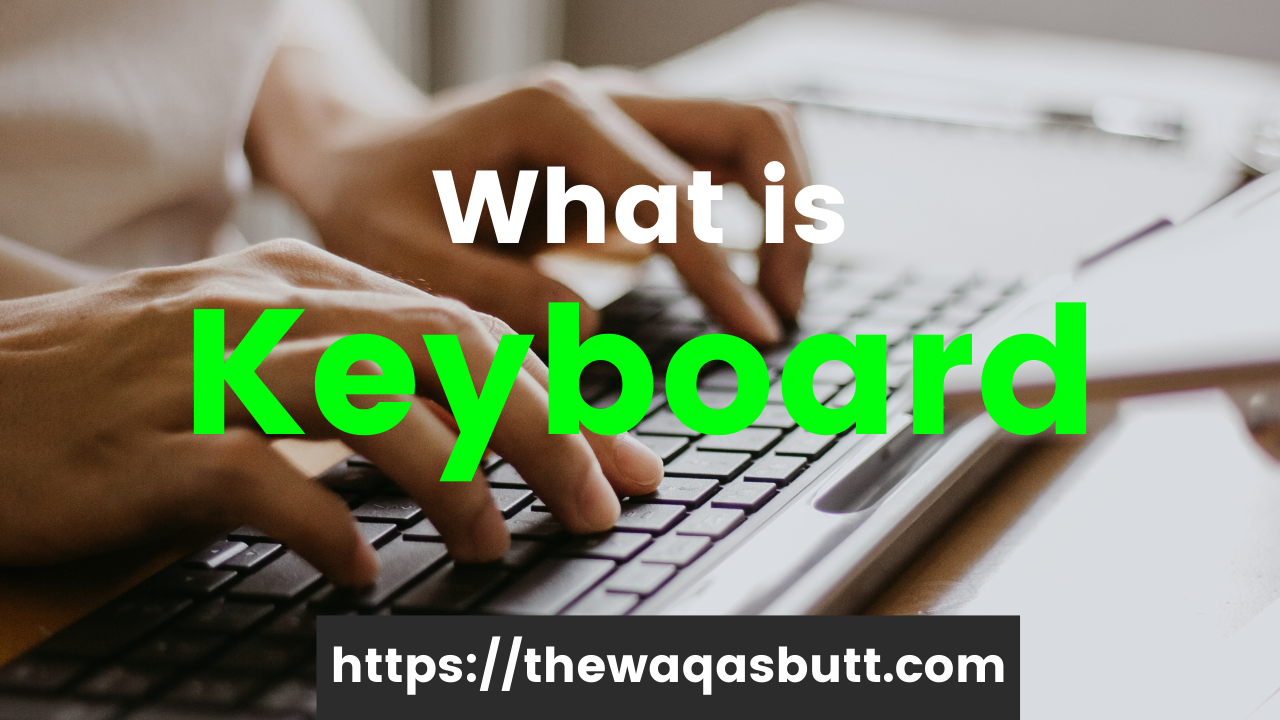
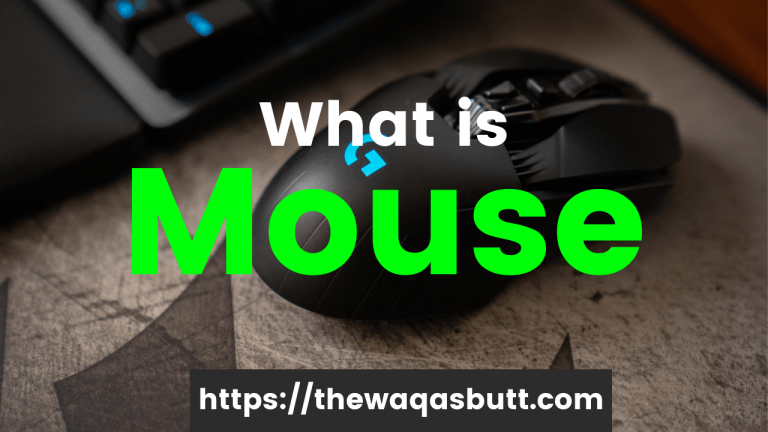



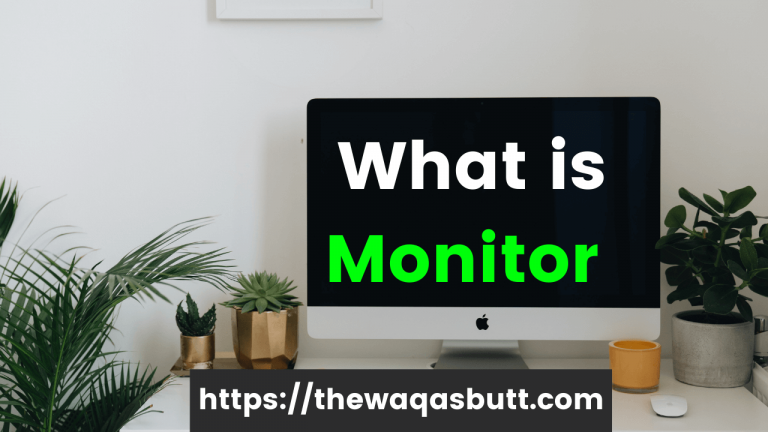
One Comment