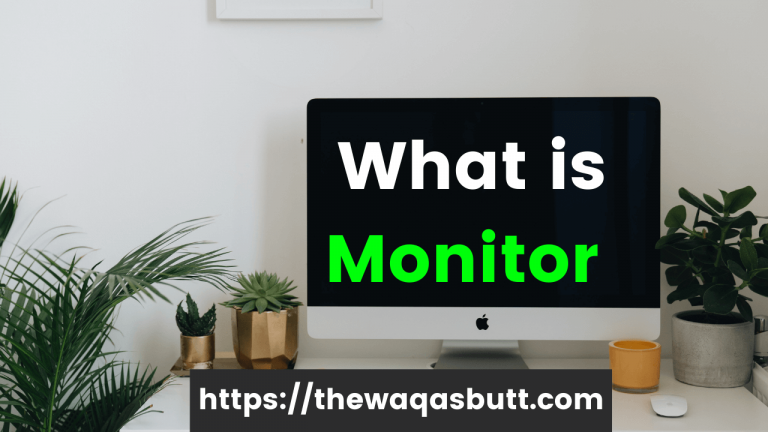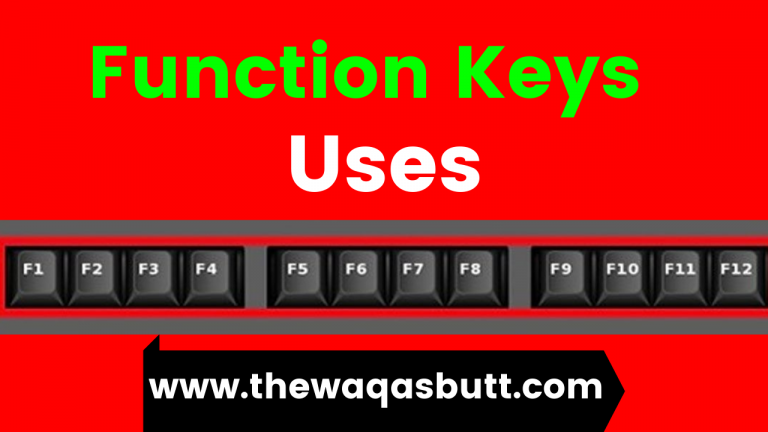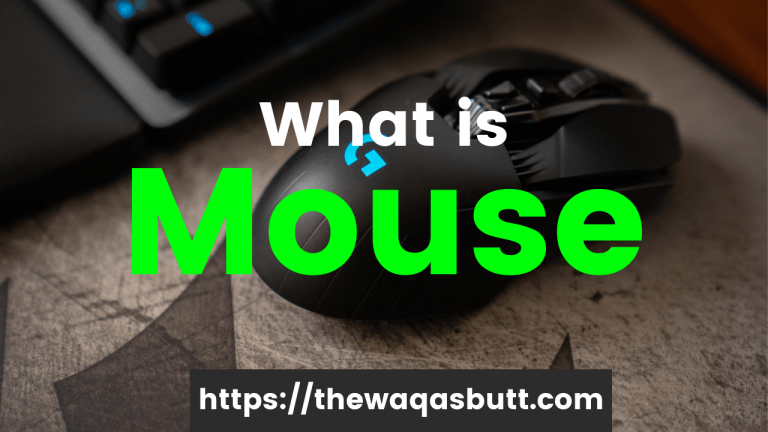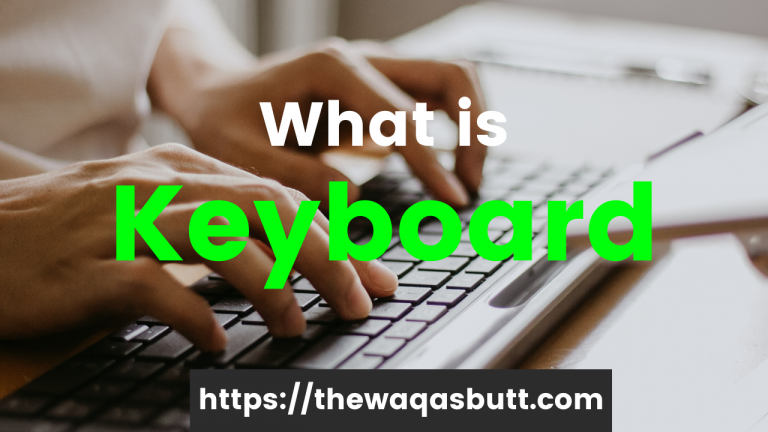What is Tor Browser? How to use it on a computer laptop and mobile? The Waqas Butt
There is nothing safe on the Internet at this time, if you are searching for anything on the Internet, you open a website, or you perform any activity on your computer, laptop, or mobile phone, in such a situation, whatever you do, activate your device through the Internet. If you use it, then your activity can be protected by any hacker or a third-party website, so there is a way to hide your identity online, namely Tor Browser which is your identity. Can be saved online. I can hide it, in today’s article we will learn what a tor browser is, and how you can install a tor browser on your computer, laptop, or mobile device and browse the Internet safely.
By the way, you will find many ways to browse or surf the Internet safely, one of which is a VPN.VPN is the best way to easily change the IP address of your computer, laptop, or mobile device.
What is Tor Browser
Tor is a popular free popular browser whose full name is The Onion Router. Tor changes the IP address of your device, such as a laptop or mobile device, which is used to hide your real IP address, for example. But whenever you open any website. Internet, then your IP address is transmitted to the owner of the website, and your device information is also available, so you can use the Tor browser on your device. Hide your device information and real IP address and search the web anonymously.
How Tor Browser Works
Whenever you open a website in the tor browser, your application first goes to the tor browser server, now there are many computer servers connected to the tor browser, so as soon as you open the website in the tor browser. So, in this case, your application goes to the server of any browser tor, and the website from which you requested the IP address of this server remains open. The IP address changes, so your IP address is perfectly safe. Someone knows what you are looking for on the Internet.
Benefits of Using Tor Browser
- You can encrypt your data using Tor Browser.
- You can hide your IP address from the Tor browser.
- By using Tor Browser, you can prevent your data from being compromised.
- You can access blocked websites using Tor Browser.
- You can use the secure link with Tor Browser.
How to Install Tor Browser
Go to Tor Browser Website Click on Download
To install Tor Browser on your computer or laptop, first, go to Tor Browser’s official website and click “Download” to download the tor viewing software, or you can also download the software by clicking here. Download the software, then you need to select your operating system and download the software.
Now Install Tor Browser
Once you download the browser for your computer or laptop, you need to install it, open the software for it, and then click OK, then Install. Now click on start tor browser and open the browser
Once you install the software, you will see a Tor Browser and Tor Browser folder on your computer or laptop screen labeled Start Tor Browser, then you can open it by clicking on it.
Click on Connect Now
Once you open the tor browser, you will find two options, then you need to click “Connect” and only your tor browser will be installed, now you can search safely with the tor browser.
Note: Do not delete the Tor Browser folder on your computer or laptop, otherwise Tor Browser will be deleted, then you need to save this folder if you want to delete Tor Browser later. Delete this folder and close Tor Browser. You will also be removed if you can set the Tor Browser to be more secure when browsing the Tor Browser.