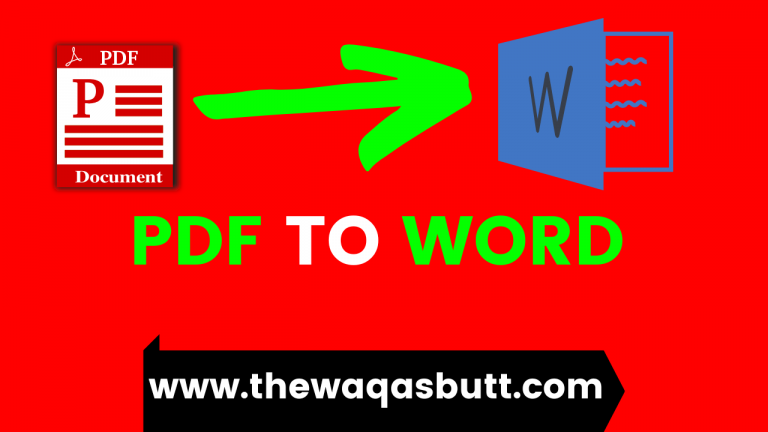How to Set Password On Computer Desktop or Laptop
This article will show you how to set a password for your computer and laptop. You need to follow a few steps to set a password on your computer. If you follow the steps. So you can set the password very easily.
When you get to the computer, search for “Control” on the “Search Box”. Now click on “Control Panel”.
Click “User Accounts” when the control panel opens. After clicking, click on “User Accounts” again.
Now we have to click on “Manage another account”.
After clicking on it, we have this window show. Here we see a user. Because we have only one user on our computer. If you have created more users on your computer, you will see more users here. Now click on this user.
Now click on the “Create a password” button.
Now we have to type the new password here. Then below is the confirmed password. If you want to give a password hunt, you can also write a password hunt here.
Now click on the “Create Password” button.
Your computer and laptop have a password.
Conclusion:
If you follow these steps. So you can set the password very easily.