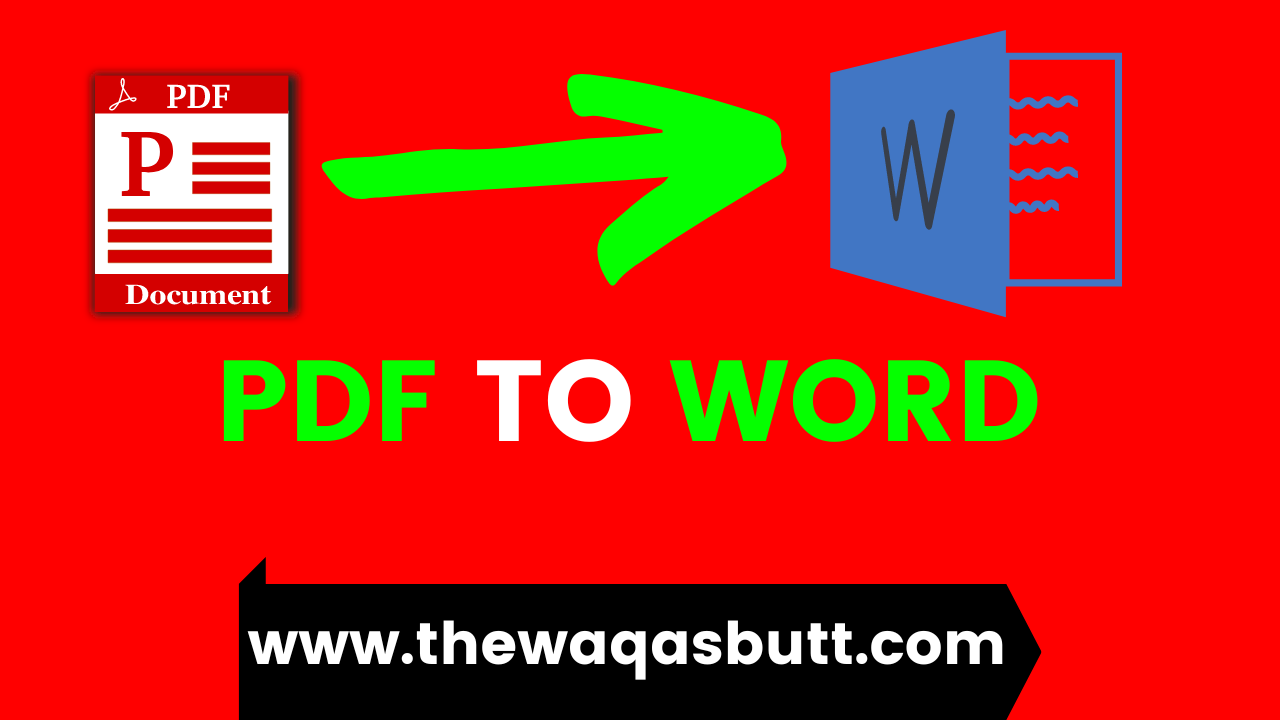How to Convert PDF File to Word File (PDF to Word) The Waqas Butt
Nowadays, if we want to read something or send a file to someone, we often need a PDF file, sometimes it happens that we have document files, such as MS Word files, PowerPoint files, or Excel files. To convert PDF files or sometimes any PDF file to Word file or other document files, so in today’s article, I will tell you how to convert PDF files to Word files. How to convert PDF to Word file. Full information in Hindi and I will also tell you how to create a PDF file.
A full format PDF file is a portable document format that converts your portable file such as text files, photos, Word documents, etc. into a human-readable file, so let’s find out what your PDF is How to create an F file and how can you convert it.
How to Create PDF File and Convert PDF File to Word File
1: Open the HiPDF website
To create a PDF file or convert a PDF file to a Word file, you need to open the HiPdf.com website, then go to your computer browser and type hipdf.com, open it, open it. Later it will look something like this.
2: Now select the option to convert to file
Once you open this website, now you want to convert to any file, choose this option because here you get many options, you can create a pdf file or a pdf file to word. Here you will find many options.
- Convert PDF to Word file.
- PDF to PPT conversion.
- Convert PDF to Excel file.
- Convert PDF to images.
- PDF to ePUB conversion.
- Convert word to PDF.
- PPT to PDF file
- Convert Excel to PDF file
- PDF images
- Text File to PDF File
So here we choose PDF file in Word file (PDF to Word) why we want to convert PDF file to Word file and then choose the first option for it.
3: Now select the pdf file
Once you click on the PDF to Word option, you need to select any PDF file you want to convert to a Word file as you can see in the screenshot below.
4: Download the file after converting
Once you open a PDF file by selecting it, it will automatically convert your file, then you will have the option to upload the file, then you can click on it. You can upload your own file and use it.
So you can create a PDF file and convert any type of file to a PDF file, except when you are converting document files to PDF files or PDF files to Word files or any other. And if you want to convert to file, you can follow behind them all. Step by step