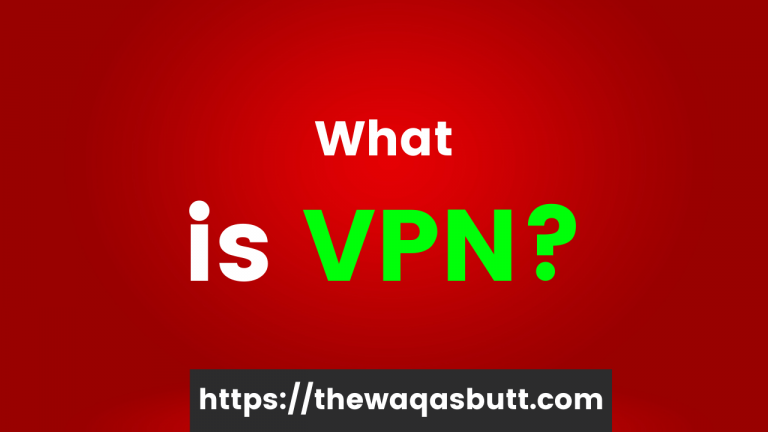How to Call Divert The Waqas Butt
Who does not use a mobile phone now, in the modern world you can easily find a smartphone for every taste, now in such a situation there are some functions and settings inside the phone that we have no idea about, so the Feature is present. Named call forwarding or call forwarding, this feature is very important, so do you know what is call forwarding or call forwarding, how is it used, how is it used in mobile devices, then in this article you will know what is call forwarding, how to use call forwarding, how to stop call forwarding.
Call forwarding or call forwarding, is a very important feature that you will find in all mobile phones, whether it is an android phone or any small ordinary phone that only makes calls, you can call forwarding. There are all phones with which you can easily transfer a call to another phone number, so let us first know what call forwarding is, later you will know how to do it.
What is call forwarding or call forwarding?
Call forwarding or call forwarding means the same thing, so if you are talking about call forwarding, you can transfer any type of received call to another number, we call it. It is called call forwarding or call forwarding. This allows you to transfer such phone calls directly to other phone numbers if your phone is sometimes busy or sometimes unreachable (not available).
Also, if you have two phones and want all calls that come in on one phone to go to the other phone, you can use call forwarding and call forwarding. There are many benefits of using this option, let us know some of its uses using the call forwarding option.
- You can use call forwarding to transfer from one phone to another.
- You can use call forwarding when your phone is very busy, then you can transfer the call to another phone.
- If your phone is not connected, you can still use call forwarding.
Note. One thing you should know about call forwarding is if you use phone call forwarding, you have to charge per call, be it any Airtel, Vodafone sim card, be it an idea sim like its price. Call forwarding charges on your phone as well as call forwarding charges for which your call rates are the same, only you will deduct call forwarding charges for which you have also activated call forwarding on the number, however, to enable and disable it, now tell us how to divert a call in Hindi.
How to Call Divert
1: Open the call settings option on the phone
If you want to forward a call to any number, you first need to open the phone logs in your phone or you can check your phone where you will find the option to set up a call if it is a regular phone. To do this, you need to go to the phone settings and find the call setting option, if you are using an android phone, you will find the call setting by going to the phone logs and tapping on settings.
2: Now click on the call forwarding option
Once you open the call setting option, you will see a call forwarding option here, maybe if you have an android phone you will find the call forwarding option in advanced settings.
3: Now select the call forward option
Once you click on the call forwarding option, then if you have an Android phone, you must select the voice call option, then you will find 4 options in it, then you can set it up. You must select the corresponding option. Enter your number in it. The call you want to transfer the call to will be deactivated.
Always forward: If you want all calls received on your mobile to be permanently forwarded to another number, for all this you must always select the Forward option and enter the number to which I want to forward your call.
Forward when busy: If you activate this option, whenever your phone is busy, the phone number you entered will be forwarded.
Forward if not answered: If you select this option, your call will be transferred if you do not answer the call.
Forward when unavailable: In this case, your call will be transferred to another number when your phone is not available.
How to turn off Call Divert Deactivate
If you ever want to deactivate a call, you must follow the same steps and delete the number from which you entered the call forwarding number, i.e. delete the date and change the settings, save them. Locked in your phone.