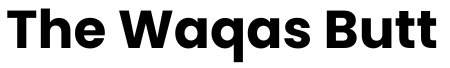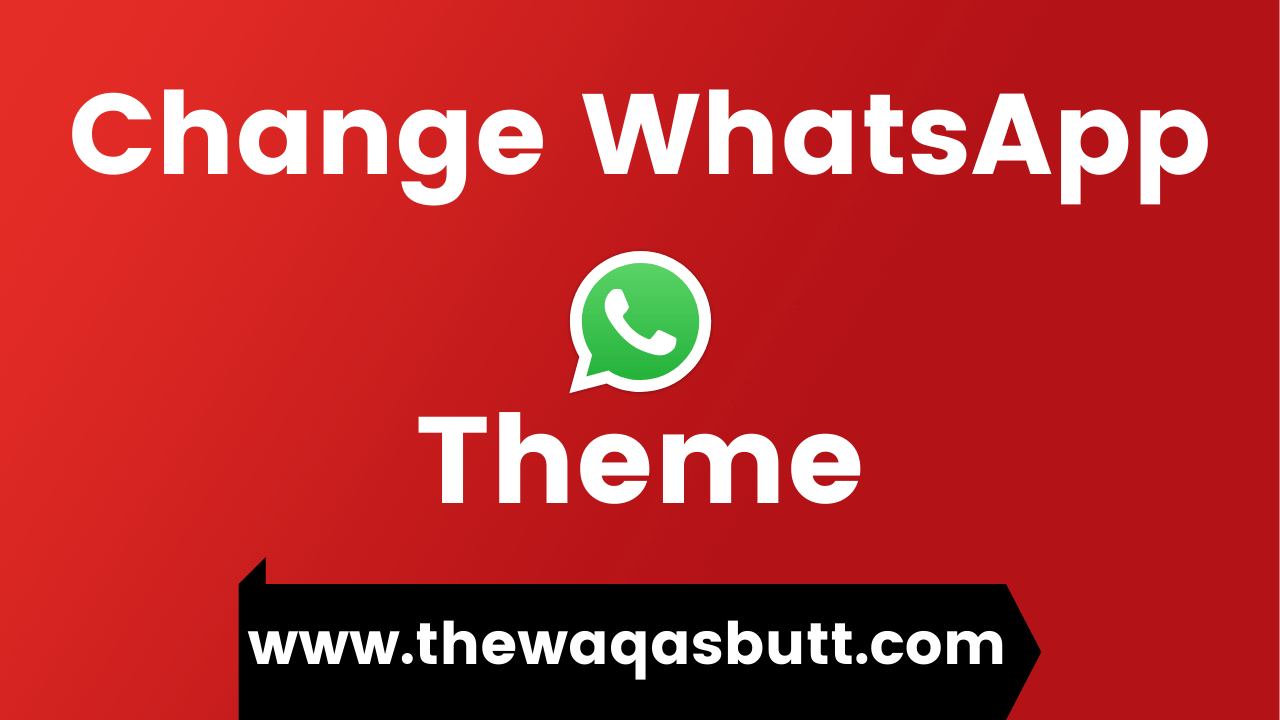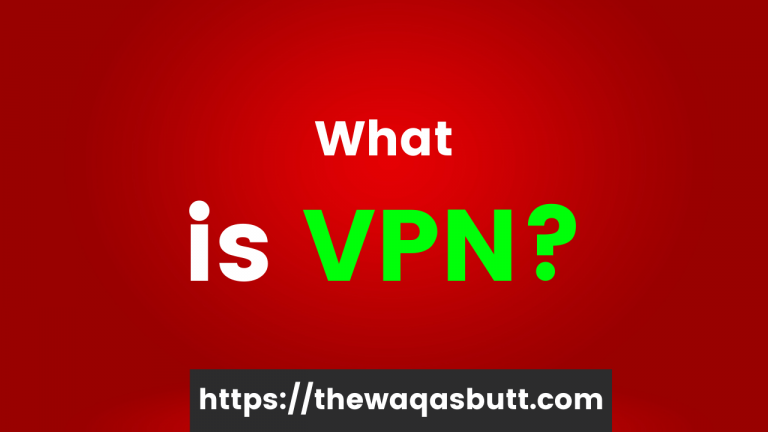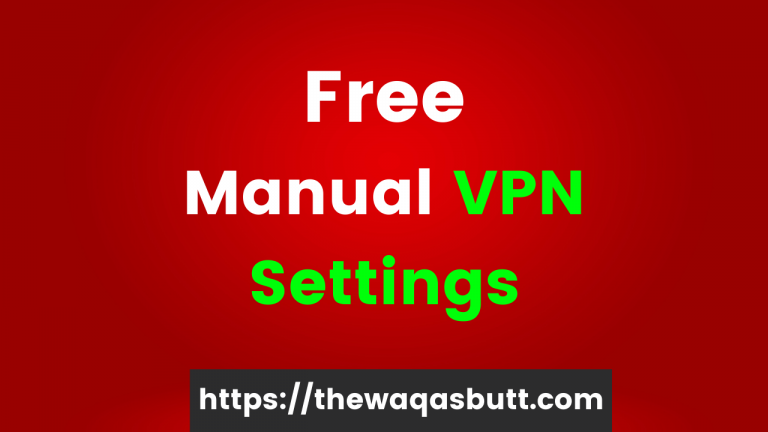How to Change the Default Theme of Whatsapp
In this article, I will tell you how you can change the theme of your WhatsApp. If you want to change the theme of WhatsApp, you have to follow some steps. If you follow these steps, you can easily change your WhatsApp theme.
1: Open WhatsApp.
2: Click on “Three Dots” above.
3: Now click on “Setting”.
4: Click the Chats button.
5: Now click on the “Wallpaper” button.
6: Now click on the “Change” button. After clicking on the change you can see that there are many categories.
7: Click on any of these categories. I select “Bright” here.
8:From here you can select any wallpaper. After selecting the wallpaper, click on the “Select” button.
Your wallpaper has changed.