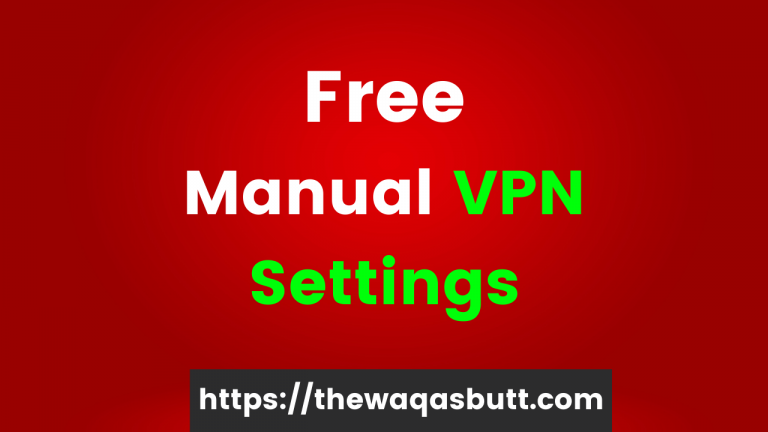Best App to Clean Android Phone
In this article, I will show you how you can delete duplicate files from your mobile. If you want to know more about it, read this article.
An application will be required after coming to the mobile screen. Click on the “Download” button to download this application.
After downloading and installing this application.
Open this application after installation.
You will have this interface show when you open this application. You can see that there are four options. This is a pad application so some of the options in this application are for pad only.
First, click on the “Corpse Finder” button. Then click on the Green Circle button.
Now click on “Next”. The next permission is to “Allow”. Click the “Done” button after “Allow” submission. You will see that your phone will start scanning. After the scan is complete you have to click on the Delete button.
Let me tell you about your second option. Which is “System Cleaner”. You have to click on the “System Cleaner” button. Then click on the green circle button. You will see that your phone will start scanning. After the scan is complete you have to click on the Delete button.
The rest of the option is just to make the paid application standby.