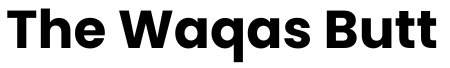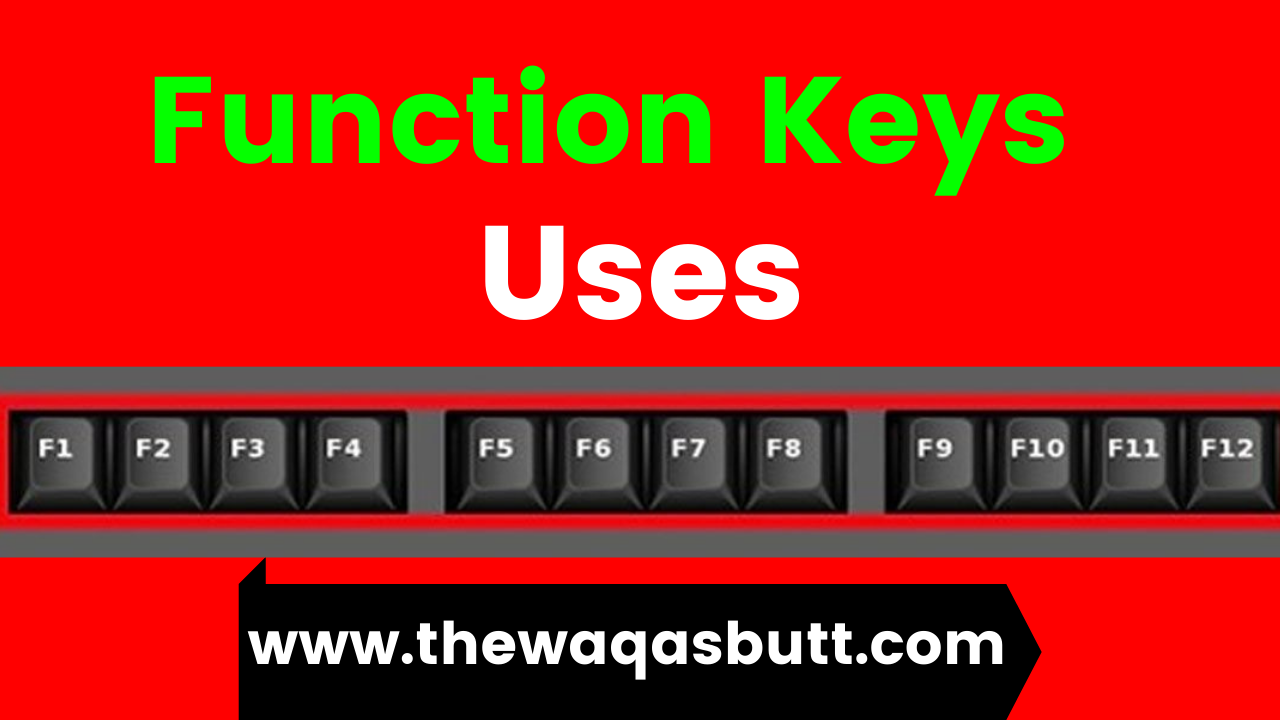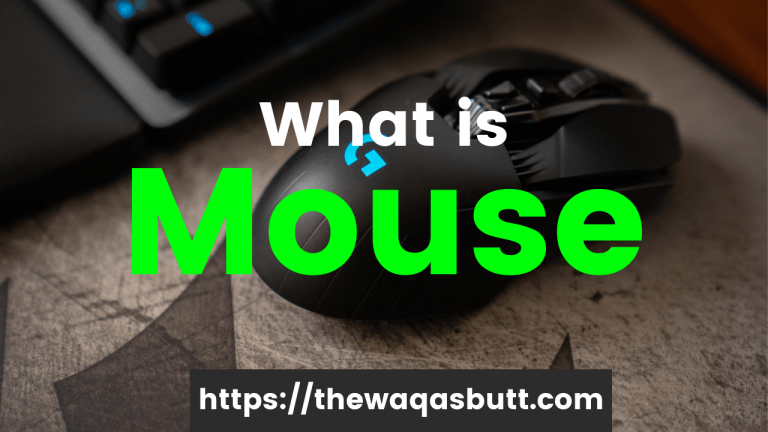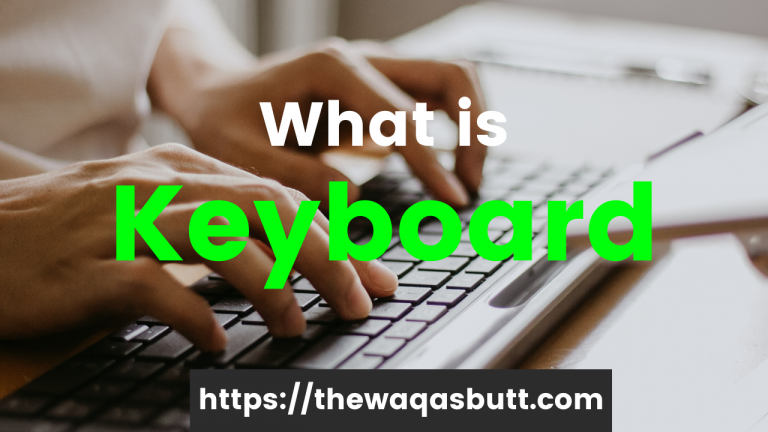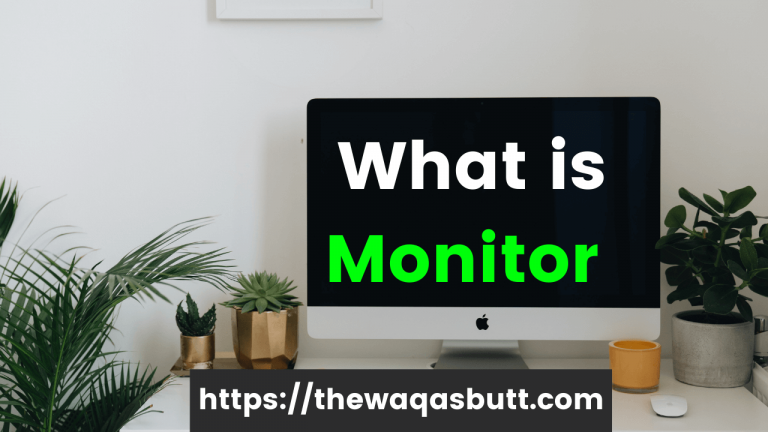What is the use of Function Keys for computers and Laptops?
Computers and laptops have become such important devices in today’s world that without them no work can be done today, be it bank work, study, or any other work without an internet connection. Can not do it. Things with computers, but if you use a computer or laptop, you must know about computer function keys, these 12 function keys from f1 to f12.
Although every software or application has different uses for these function keys, I will tell you about its main function in Hindi, they are used in computer windows, let’s use these function keys one by one. Explain about
Use function keys F1 – F12
Using the F1 function: This is the first computer function we call F1 if you want to know about it, for example, if you have opened Microsoft Word and you want some information and help with this software. You can open the help center by pressing F1.
Using the F2 function key: You can save time by using this function if you want to rename a folder, that is, if you want to change the name to another name, you have to right-click on the folder. Then you click on Rename whereas if you click on any folder and press F2 directly on your keyboard you will get Rename and you can easily rename the folder.
Using the F3 functions: By pressing this function you can bring up the Windows Search menu, ie if you want to find any software or application on your computer you can do so by pressing F3. To search for a specific word in a web page or document, you can then search by pressing the F3 function keys.
Use of F4 function key: You can use this function key with alt, if you press alt + F4 then any application that will open in front of your computer will become it, in addition, If you go to the desktop and press alt + F4. , Then it will show you the shutdown option, which you can turn off or restart your computer.
Use of the F5 function: Using this key you can constantly refresh your laptop or computer and if you have opened a website and you want to reload the page, you can reload the page by pressing F5.
Use of F6 function: If you press F6 on a laptop, you can reduce the volume, and if you are opening the website on a browser and you want to go directly to the URL, you can press f6. Are You can go directly to it. URL address bar.
Use of the F7 function key: With the help of this function you can increase the volume. If you are using it on a laptop then the F7 function key is mostly used in MS Word. If you want to check to spell in MS Word. Want. You can check it by pressing F7.
Using the F8 function key: Using this function key you can show the Safe Mode option, if you want to go to Safe Mode then you can select Safe Mode by pressing F8 at window boot time.
Use of the F9 function key: It has no use in Windows but it is mostly used in MS Word with Shift and Alt keywords.
Use of the F10 function key: It is of no use even in computer windows, nothing will happen if you press f10 in the window, it is used in MS Word I will press it. ) + F10) will then show you a shortcut in the word like copy paste etc.
Using the F11 function key: Using this function key, you can use the browser in full-screen mode.
Use of the F12 function key: If you press the F12 key on the laptop then flight mode will be turned on on your laptop, nothing will happen if you press F12 on the keyboard, then save its use in MS Word. Can be used for Files