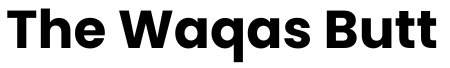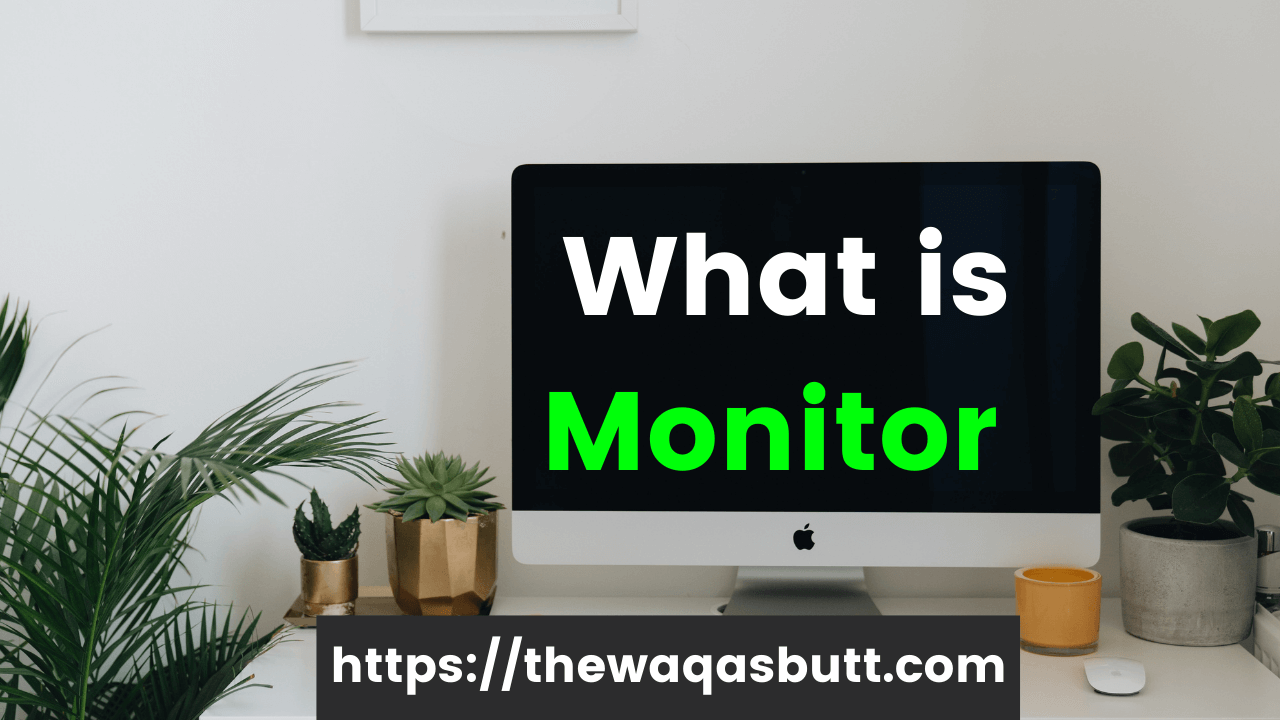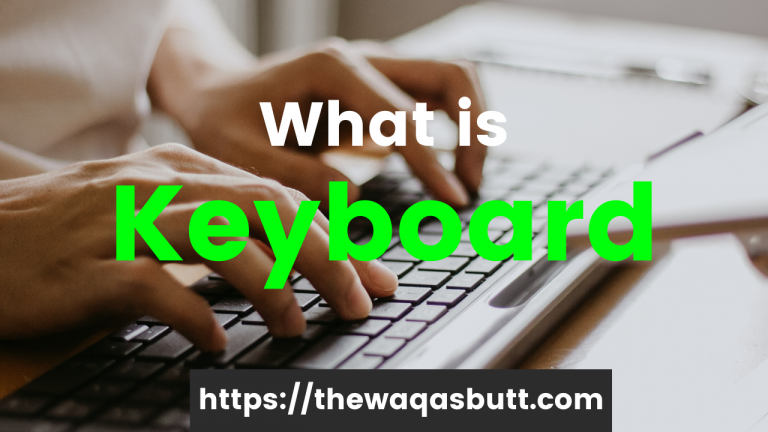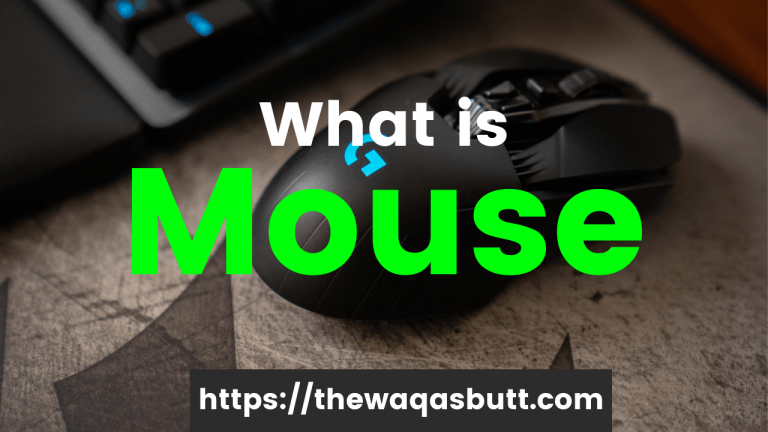What are Monitor and its types?
Do you know what is Computer Monitor? You may have heard of it. Because we are all very familiar with those computer monitors. We spend most of our time sitting in front of these monitors, like gaming, watching movies, and many other things. Similarly, a monitor is used as a display unit in a computer system.
A good display can have a huge impact on any user experience. Due to innovation in display technologies, the features of display devices have also improved significantly. Currently, desktop computers are available in a variety of technologies, from CRT monitors to the latest slim LCD, LED, and OLED monitors.
There are many parameters to measure monitor performance such as brightness, contrast ratio, resolution, dot pitch, response time, refresh rate, and power consumption.
Dead pixels, blurry screens, phosphor burns, etc. are among the common problems that often occur in monitors. So today I thought why not give people some information about what a monitor is? This will help you learn things that you did not know. Then start without delay and learn about computer monitors.
What is Monitor?
A computer monitor is actually an output device technically known as a visual display unit. It is an output device that displays all CPU information on the monitor screen. It is like an interface between the CPU and the user.
A cable is connected to a video adapter or to a video card that is configured with the computer’s motherboard.
Monitors look very similar to televisions. The main difference between the two is that a monitor does not have a television tuner to change channels, while television does. Monitors have a higher display resolution than televisions. A high display resolution facilitates the viewing of small characters and fine graphics.
A monitor is also known as a screen, display, video display, video display terminal, video display unit, or video screen.
Who Invented the Monitor?
The first cathode ray monitor was invented by Carl Ferdinand Braun in 1897 when he invented the first cathode ray tube.
What does Monitor do?
A computer monitor is a type of display adapter that displays the information processed by the computer’s video card. When a video card or graphics card converts binary information from 1s and 0s into images, the images can be displayed easily and directly on an attached monitor.
- What is a supercomputer?
- What is a CPU and how does it work?
- What are data and its types?
So the primary function of a computer monitor is to display video and graphical information that is generated by the computer’s graphics adapter. Along with this, it facilitates the user to interact with the computer. It is classified according to the output device. A monitor is a very important part of the entire computer system. It is sometimes called a video display unit (VDU).
Types of Computer Monitors
There are many types of computer monitors to use. Here I am going to talk about some of the monitors that were used earlier, some are still being used. Then let’s know more about them.
CRT Monitors
These monitors use cathode ray tubes to display images. A vacuum tube, heater, electron guns, deflection circuits, and a glass screen are used to make this cathode ray tube.
When electrons are generated inside the cathode ray tube, the screen is bombarded with these electrons, causing them to glow and form images. CRT monitors resemble old television sets. They are heavy and also consume a lot of energy.
LCD monitor
These LCD screens use monochrome pixels to project images. These pixels are systematically arranged between transparent electrodes and polarizing filters. Images are formed when pixels are polarized.
LCD monitors use much less energy and provide much better graphics quality. Most of the computer monitors we use now use Liquid Crystal Display. There is a range of screen sizes from 17 inches to 60 inches.
ADVERTISEMENT
LED monitor
LED monitors are the most advanced type of modern monitors available in the market now. These are flat-panel, or slightly curved displays that use light-emitting diodes for backlighting, while LCDs use cold-cathode fluorescent (CCFL) backlighting.
LED monitors use much less power than CRT or LCD. In addition, they are more environmentally friendly.
The advantages are that they produce images with higher contrast, as well as a less negative environmental impact upon disposal, and are more durable than CRT and LCD monitors.
Their design is also very slim. They do not generate much heat. The downside is that they are more expensive.
Plasma monitor
Plasma technology is another latest technology for display devices. The basic idea behind it is that it illuminates the tiny colored fluorescent lights that make up the image pixels.
In this, each pixel is made up of three fluorescent lights – namely red, green and blue light. Which creates a variety of colors and also varies the intensity of these lights accordingly.
OLED monitor
The complete form of OLED is Organic Light Emitting Diode. It is also the latest technology in display devices. As the name suggests, it is made of organic materials (such as carbon, wood, plastic, or polymer), which are used to convert electrical current into light.
Since these LEDs are capable of producing different colors of light, they can be used directly to produce the correct color without the need for a backlight, saving both power and space.
With their fast response time, wide viewing angles, excellent contrast levels, and perfect brightness, these OLED displays are considered the best display technologies ever.
ADVERTISEMENT
People Also Ask
Why is a monitor called an output device?
Only the output of the computer is obtained through the monitor. It cannot give input to the computer. That’s why it is called Output Device.
When was the monitor invented?
The monitor was invented in the year 1897.
Conclusion
I hope I have given you complete information about computer monitors and I hope you guys understand about monitors. If you have any doubt about this article or want some improvement then you can write comments for it. Your thoughts will give us an opportunity to learn and improve.
ADVERTISEMENT
If you liked this post on my monitor or you got something from it, please share this post on social networks like Facebook, Twitter, etc to show your happiness and curiosity. do