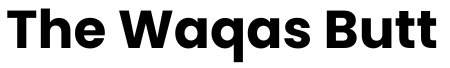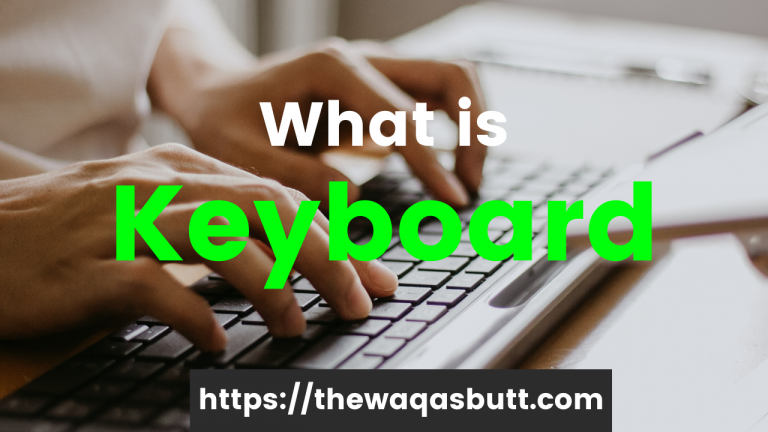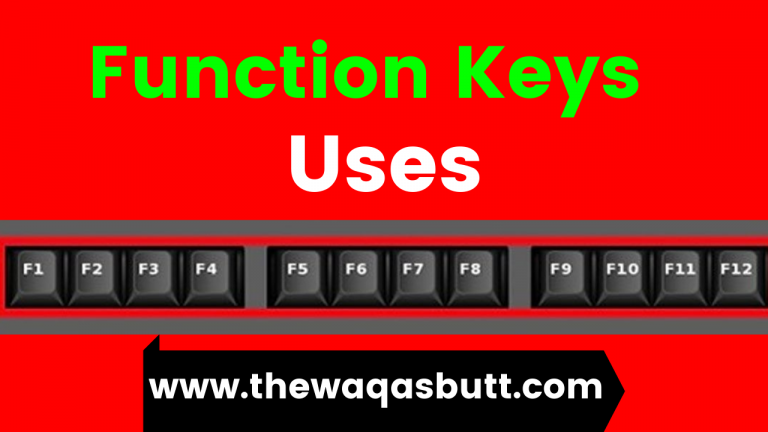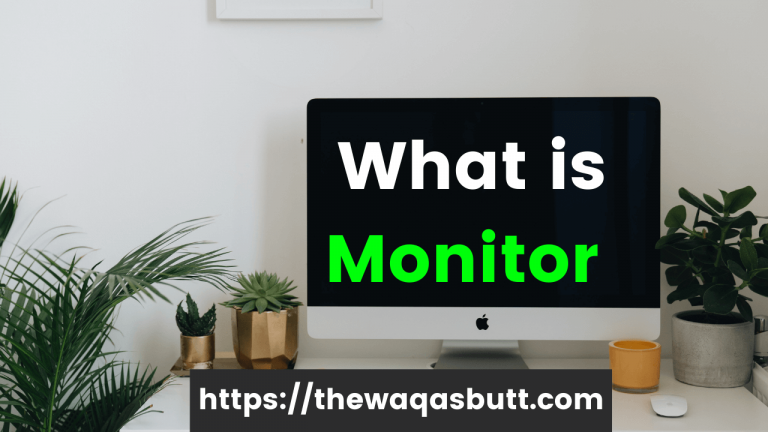What is Desktop Computer and when did it come?
What is a desktop computer, we all probably know because we see it in our homes, offices, and shops. Most people think of a computer monitor as a computer which is not true because it is just a screen that shows us all the activities going on inside it.
A collection of all devices is called a computer. It is a computer that is designed to stay in a fixed location. It is either an all-in-one machine where everything is on a single desktop or an assembled form of all devices.
Unlike laptops and other portable devices, it does not have internal batteries, so it is always connected to a power source.
In earlier times, when we talk about computers, only desktop computers were available as personal computers. Since there were no laptops and tablets at the time, all home PCs were desktop computers.
This is why the term “desktop computer” is still used to distinguish between personal PCs and larger computers such as mainframes and supercomputers.
Desktop computers have been a very popular type of personal computer for the past several years, but due to the increasing use of laptops, desktop PCs have fallen behind in sales. And with the rise of mobile computing, this trend is gradually increasing and it is going to increase even more in the coming time.
But whatever new technology you bring, these desktop computers have always been a popular choice for many business workstations and family computers.
That’s why today I thought why to give you guys information about what is a desktop computer and how it works so that you can get answers to the questions that may arise in your mind. So let’s start without delay and know what is this desktop computer after all.
What is Desktop Computer
Definition of Desktop Computer: It is a personal computer that fits perfectly on top of or under your desk. It has many components like a monitor, keyboard, mouse, CPU, etc.
While laptops are designed to be more portable, desktop computers are designed to be fixed in one place. It does not have batteries like other portable computers but has to be connected to a constant power source.
If you want to know more about desktop computers then you must read this article completely.
What was the first desktop and when did it come out?
The first desktop computer was the Hewlett-Packard 9100A, which was introduced in 1968. Since then, nearly a million different types of desktop computers have been released and used around the world.
These were early computers, they were huge in the mid-1960s, taking up almost all the space of a room. At the same time, the smaller computers that were used were called minicomputers, and they were about the size of a desk.
Where is the created file located on the desktop?
A file (which is an abstract concept) in a real computer system also needs a real physical analog if it is to exist anywhere.
If we talk about physical terms, most computer files are stored in some storage device. For example, most operating systems store files on the hard disk.
What memory does the desktop use?
People often ask what memory is used on a desktop or laptop. Then the answer is simple – desktops use DIMM (Dual Inline Memory Module) boards while laptops use SODIMM (Small Outline Dual Inline Memory Module) boards.
- What is a DVD and how to play it?
- What are data and its types?
The size of SODIMMs is exactly half the width of DIMMs. They are used to control temperature and power draw, where they can also improve battery life.
Where DIMMs are installed in horizontal DIMM banks, SODIMMs have slanted banks to create more space.
What is desktop computer memory?
As I said earlier, dual inline memory module boards are used as the base of memory in desktop computers.
Let’s know more about their different types. Before that don’t forget to read what is RAM.
Well, there are several types of RAM available for desktop computer systems. In, the commonly used types that are more used in recent times are DIMMs (Dual In-line Memory Module) and these are small circuit boards that hold the memory chips. Let’s now know about other types of DIMMs:
SDRAM – Synchronous Dynamic Random Access Memory
The full form of SDRAM is Synchronous DRAM, a type of DRAM that synchronizes itself to the CPU bus. SDRAM is the memory standard for modern PCs these days.
If we pay more attention to SDRAM, the “PC” used in it tells us what the front side bus speed of the system is. (Example: PC100 SDRAM is designed for systems equipped with a 100 MHz front-side bus.)
DDR SDRAM – Double Data Rate Synchronous Dynamic Random Access Memory
The full form of DDR SDRAM is Double Data Rate-Synchronous DRAM, a type of SDRAM that supports data transfer on both sides of the clock cycle (in rising and falling edges) so that it can increase the data throughput of the memory chip. Can effectively double. what
DDR-SDRAM also uses less power, making it a better option for notebook computers. DDR-SDRAM is also called SDRAM II. Later versions of DDR-SDRAM are DD2 and DD3.
DDR2 SDRAM: Double Data Rate Two (2) Synchronous Dynamic Random Access Memory
This is the next stage of DDR SDRAM. DDR2 SDRAM has many new features and functions that enable higher clock and data rate operations.
DDR2 transfers 64 bits of data twice per clock cycle. DDR2 SDRAM memory is not compatible with existing DDR SDRAM memory slots.
DDR3-SDRAM: Double Data Rate Three (3) Synchronous Dynamic Random Access Memory. It is a third-generation type of DDR-SDRAM that is an upgraded version of DDR2-SDRAM, offering lower power consumption, a doubled prefetch buffer, and more bandwidth with an increased clock rate.
What is SODIMM? Why is it used in notebook/laptop memory?
The full form of SODIMM is Small Outline DIMM, a smaller version of the DIMM modules used in desktops. While SODIMM is mostly used in notebooks or laptop computers. Because it is small in size and can be easily installed anywhere.
The main difference between notebook RAM and desktop RAM is its form factor. which is its physical size and its pin configuration. A full-size DIMM has 100, 168, 184, or 240 pins and is typically 4.5 to five inches in length.
In contrast, SO DIMMs have 72, 100, 144, or 200 pins and are also smaller, about 2.5 to 3 inches in size. SO RIMMs, which are very similar to SO DIMMs, but more like DIMMs/RIMMs, are also sold by Rambus, Inc. The technology used and pin count is also different.
Which desktop is right now Dell (Dell) or Lenovo (HP)
If you are looking to buy a desktop computer, the two companies that you often come across are DELL and Lenovo (HP). Let’s know about the desktops of both of them.
Regarding Dell computers, you should consider:
- Its desktop cases are very strong.
- Good, reliable, efficient power supply
- Most of their high-end gaming desktop machines are on offer.
- It has good quality desktops and silent PCs.
- Most computer cases and motherboards are customized, so they are not very compatible with normal ATX and mini ATX cases and computer boards.
Some PCs also use a personal connector for power supply.
- In some PCs, they use a different cooler instead of the standard one, which makes it impossible to reuse on other computers.
- They have more good and reliable laptops.
- Reliable, high-quality display monitors, and durable too.
- In the past, it was completely 100% Intel-focused.
About HP computers, you should consider:
- Good, reliable desktop cases
- Improved power supply
- Nice desktops, and quiet PCs
They don’t have many offers. Most offices are oriented.
- This ATX mounting standard is used for their motherboards and computer cases.
- They use standard connectors for their motherboards and interchangeable coolers for CPUs.
- They have good quality monitors, with slightly better image quality than the Dell, along with being more durable.
- Better support is from AMD.
Simply Put
Deal: They’re cheaper, a bit slower in their paper specs, and they’re sturdier. Their laptop is much better than the desktop.
HP: These are more expensive, faster, better battery life that lasts longer. Their desktop is much better than laptops.
What are the advantages of desktop computers?
Let’s know about the advantages of desktop computers.
Cheap
They are much cheaper than laptops. You can get a better configuration for a lower price, which saves a lot of money for the user. They are mostly used in schools and offices.
No charging and overheating issues.
While laptops have the problem of overheating due to overcharging and heavy usage, desktops do not. You can use them for hours on end.
Can be assembled easily and parts are readily available.
In Desktop, you can easily assemble any part yourself, so you can customize it to your needs.
But laptop parts are mostly built-in, so they are not easily available and their parts are not expensive as compared to laptops.
What are the disadvantages of desktop computers?
Let’s know about the disadvantages of desktop computers.
Static
Desktops are completely static. They are fixed in one place to use. While you can move the laptop from one place to another.
Noise and space required
They are noisier than laptops because they have larger components. At the same time, they also use more space because they are installed in a larger space. For this, they need a separate desktop.
It has a low profile and also has a lot of cables.
In about 10 to 15 years, there has been no change in his style. Along with this, many changes are being seen in the style of the laptop day by day.
The desktop uses a lot of cables which reduces its design.
Result
I hope I have given you complete information about desktop computers and I hope you understand the definition of desktop computers.
If you have any doubt about this article or want some improvement then you can write comments for it. Your thoughts will give us an opportunity to learn and improve.
If you have learned something from my post on what is a desktop computer, then please share this post on social networks like Facebook, Twitter, etc to show your happiness and eagerness.